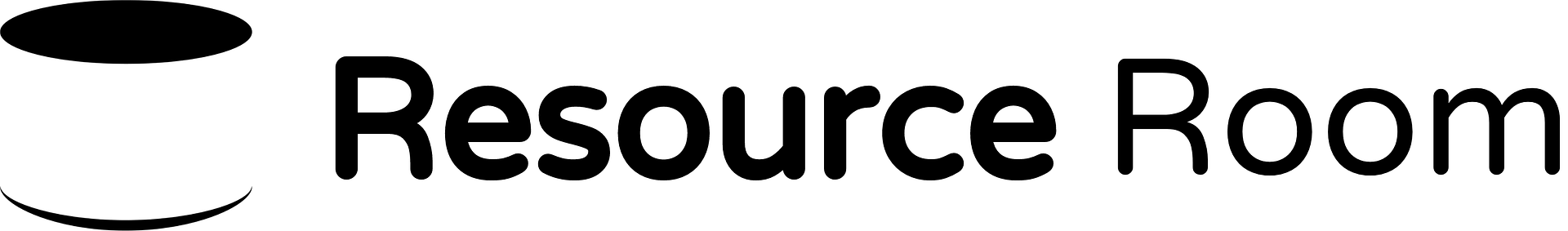In today’s visually-driven world, compelling images are essential for communication, creative expression, and capturing attention online. The right AI-generated visual makes a significant impact when you’re developing concepts, designing marketing assets, or bringing an idea to life.
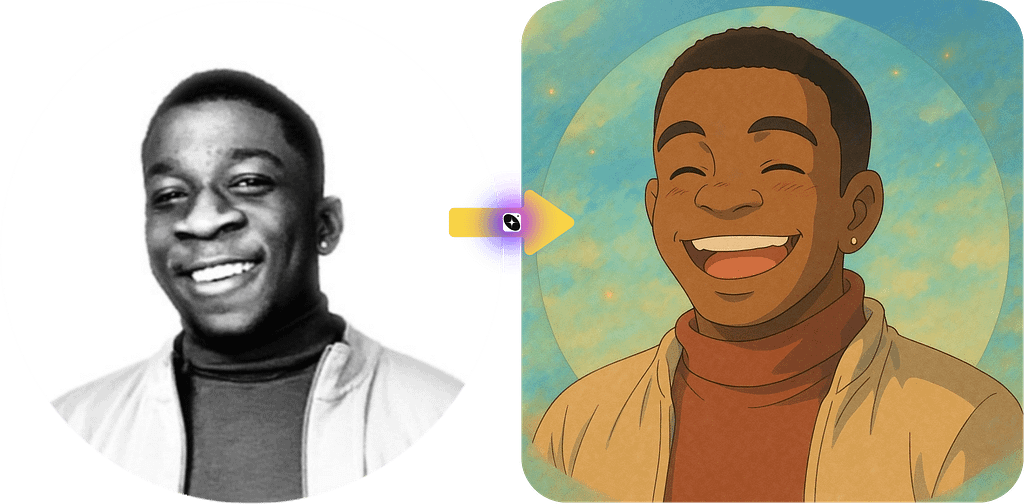
That’s why we’re thrilled to announce a major upgrade to Losi’s AI image generator! We’ve turbocharged the engine under the hood, resulting in a significantly smarter, smoother, and vastly more powerful experience for creating AI images from text, right within Losi Chat.
Smarter & More Reliable AI Image Generation
First things first: we listened to your feedback. We’ve been hard at work optimizing the entire text-to-image AI process. We’ve squashed bugs that could cause hiccups and fine-tuned performance. You’ll notice a much snappier and more reliable experience, especially when using the image editing AI features or uploading your own images for inspiration. Expect smoother, more efficient AI art creation.
Advanced AI Image Creation: Precision, Text & Style Control
This upgrade delivers more than just speed. Our advanced AI art tool now possesses an incredible new level of understanding and control, allowing you to generate high-quality AI-generated visuals with remarkable precision and creative flair. Key improvements include:
Precise AI Control & Accurate Text-in-Image Rendering
Need specific text on a sign, a logo, or a diagram? Losi’s image generator now excels at accurately rendering text within images. It follows complex prompts with greater attention to detail, handling multiple objects and relationships better than ever. Describe your scene, and watch our Losi bring it to life precisely as you imagined.

Iterate on AI Images with Context Awareness
AI art creation can sometimes be iterative. Now, you can easily refine your generated images through natural conversation. Build upon previous images and text within your conversation with Los. Designing a character? Need to add a bird? Losi maintains consistency, allowing you to experiment and iterate on your images until perfect.
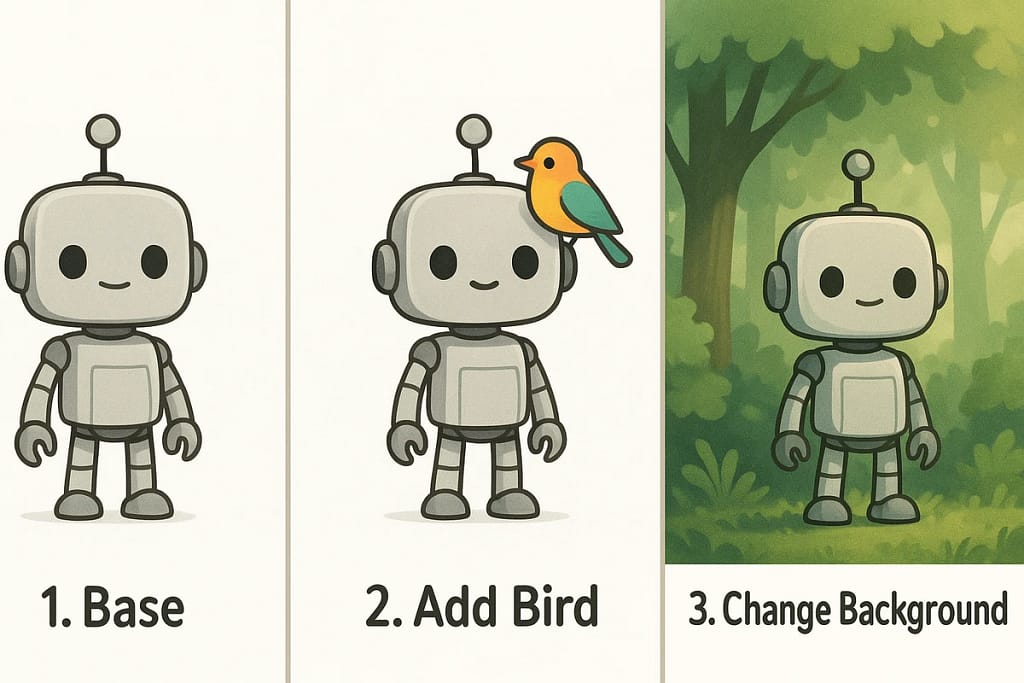
Smarter AI: Image Generation with Context & Knowledge
Losi’s new AI image generator understands context. Upload reference images, and it can analyze, learn, and seamlessly integrate details into new creations. It also taps into a vast knowledge base, allowing you to generate images grounded in real-world concepts, styles, or information – a truly smart AI image tool.

Master Any Look: Photorealistic & Artistic AI Styles
From hyperrealistic photos (photorealistic AI images) to specific artistic AI styles like watercolor, pixel art, or comic strips, the generator has incredible fluency. Describe the mood, lighting, and medium to achieve the exact aesthetic you’re aiming for with this versatile AI art tool.

How to Use Our Enhanced AI Image Generator
Creating AI images is simple:
- Describe your vision: Tell the chat what image you want. Be descriptive about styles, colors, moods, and elements for the best text-to-image results.
- Specify details: Need a certain aspect ratio (e.g.,
16:9) or a transparent background? Just ask the AI image generator. - Iterate and refine: Use chat commands to refine your AI-generated visuals – “add a blue hat,” “change the setting to a sunny beach.”
- Upload for editing or inspiration: Drop an image into the chat to use it as a reference for the image editing AI or to create variations.
Use Cases for Advanced AI Image Creation
Unlock endless possibilities with high-quality AI images:
- Marketing & Social Media: Eye-catching ads, unique post visuals, custom banners.
- Design & Prototyping: Logos, UI mockups, concept art, storyboards.
- Presentations & Education: Infographics, diagrams, custom illustrations.
- Personalized Content: Unique artwork, fun profile pictures, custom stickers.
- Brainstorming: Quickly visualize abstract ideas or complex scenes.
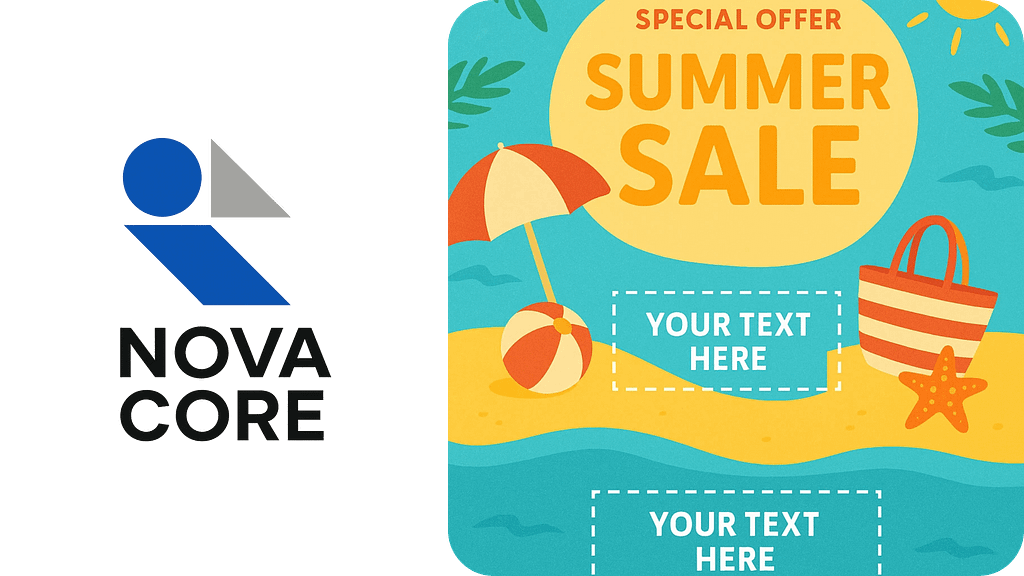

This upgrade represents a significant leap forward, transforming text-to-image creation on our platform into an even more practical, powerful, and precise tool. We’ve combined faster image generation and enhanced reliability with smarter AI art capabilities, making it easier than ever to bring your ideas to life visually.
Ready to experience the difference? Start creating AI images now!. Explore the possibilities and see what amazing things you can create with our newly supercharged AI image generator. We can’t wait to see your creations!